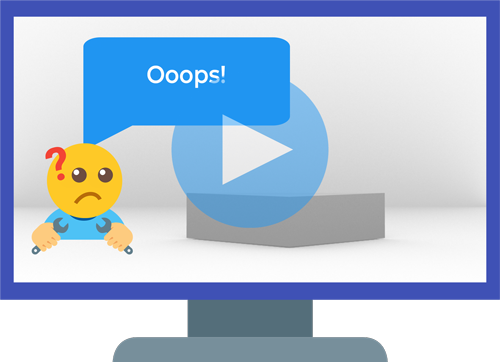
Missed the explainer video?
Watch the Monitoring Your Progress explainer and get a head start in your knowledge before completing this text element!
Module Text
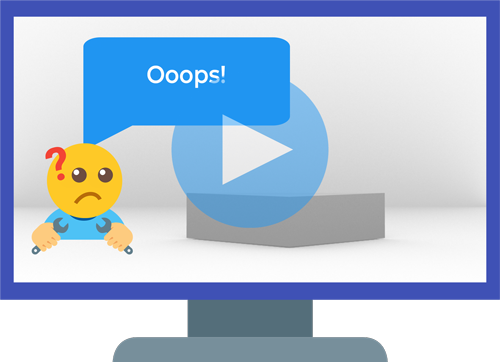
Missed the explainer video?
Watch the Monitoring Your Progress explainer and get a head start in your knowledge before completing this text element!
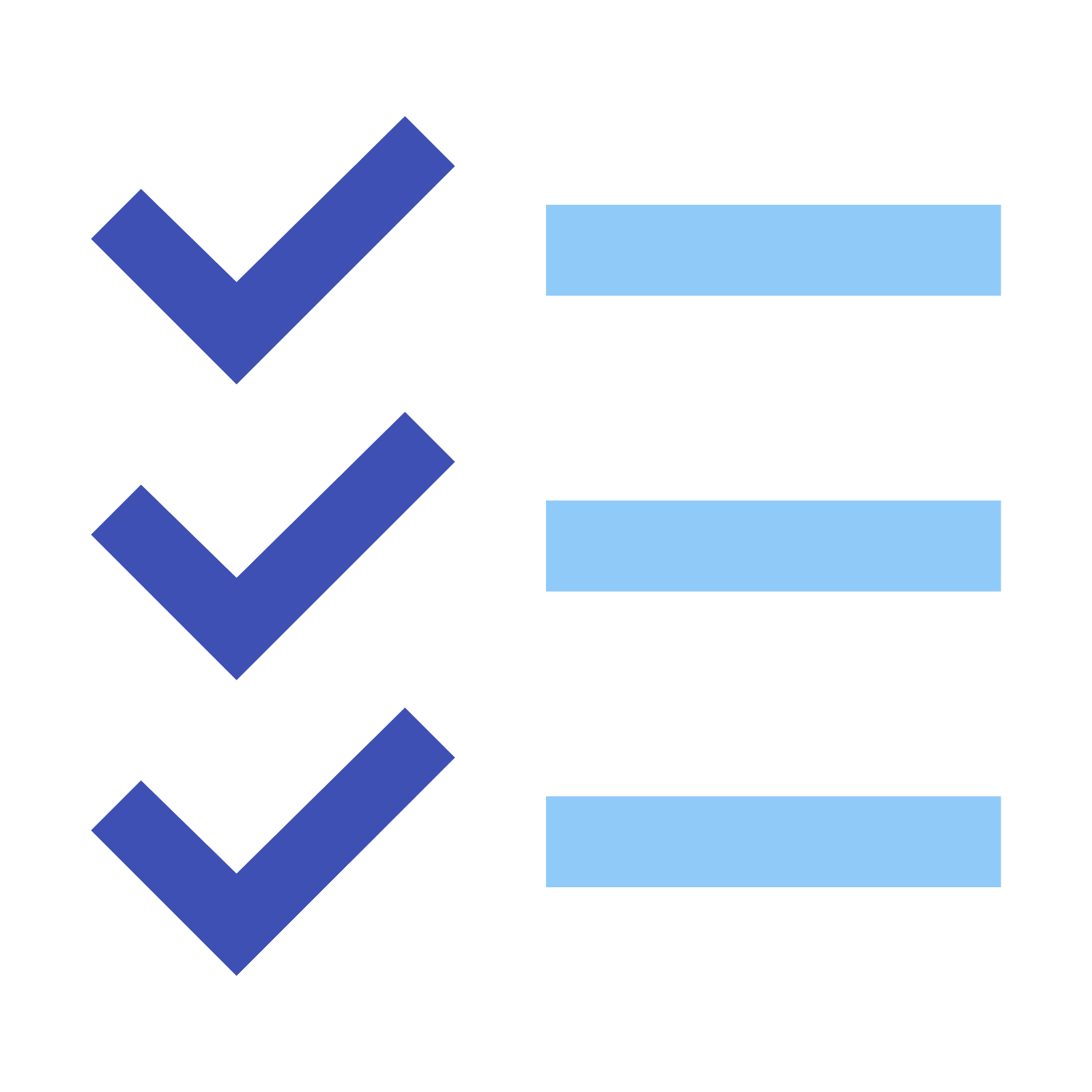
In Module 1 we looked at SEO Scams and Cons so you can avoid the companies that could cause your website considerable harm.
Module 2 covered personalized search so you don't make the very common mistake made by many website owners and think you have good rankings when you don't!
In Module 3 we saw how Search Engines go about deciding who should be in their Search Results Pages and in what order they should rank.
Module 4 was all about deciding what you want to rank for in the SERPs so you don't waste your time trying to compete with much larger players or ranking for phrases no one searches!
Module 5 outlined how we can help search engines understand the basic structure of our website.
In Module 6 we went through how to check if the key elements of a web page are optimized.
In Module 7 we got to grips with how to audit and optimize our code to ensure it is correctly marked up for search engine bots to read and understand clearly.
Module 8 was all about structuring the overall content of your website so search engines can understand your topic areas.
Module 9 covered key areas search engines look for in terms of security, page loading speed and content presentation.
In Module 10 we saw how you can get your website authority to boost it up the rankings.
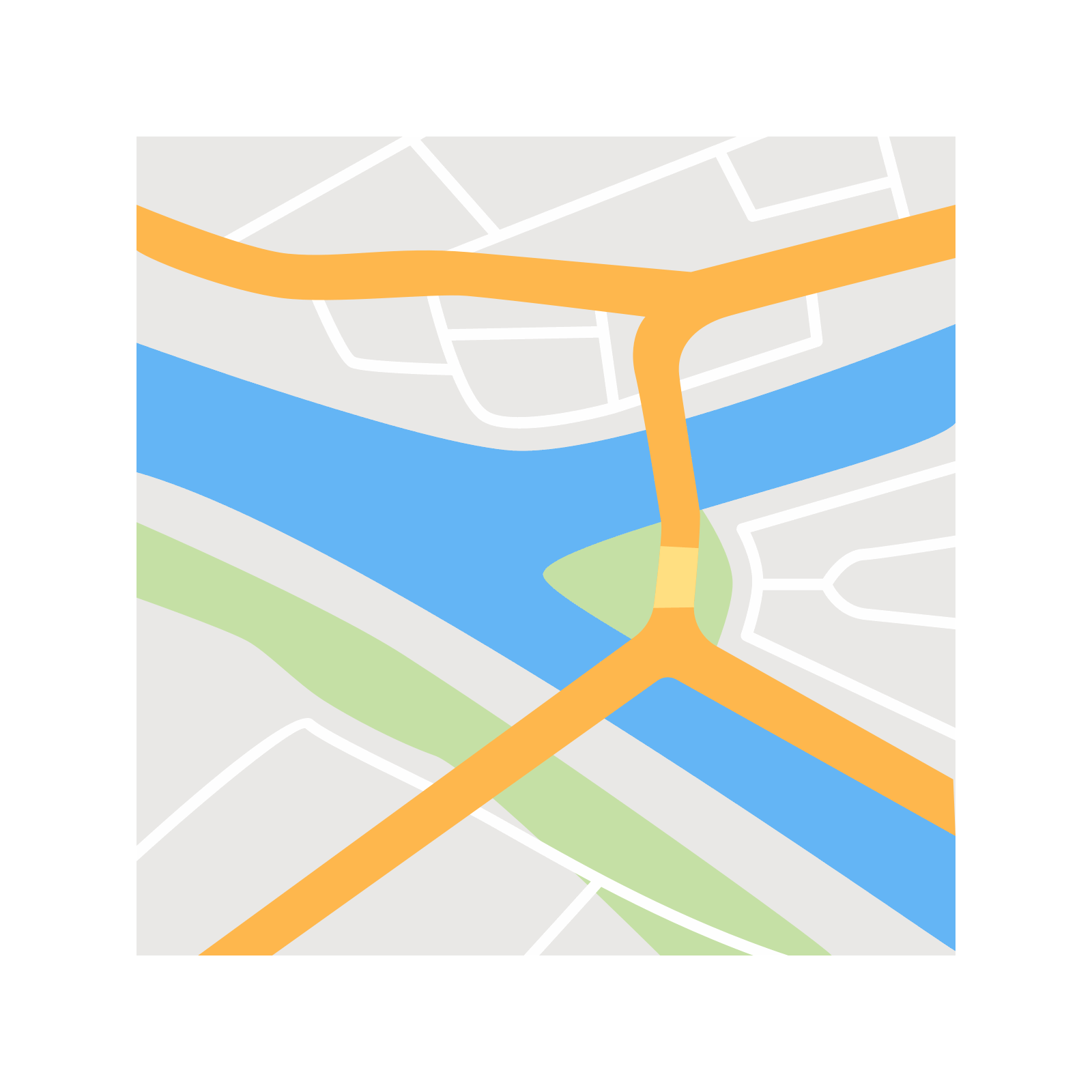
Wow! Its been quite a journey
We've covered key elements of On-Page SEO and Off-Page SEO so you know how to make your site and your pages Search Engine Friendly and how you might go about gaining authority.
You're mind is brimming with SEO jargon and knowledge so sharks are unlikely to fool you. So where now?
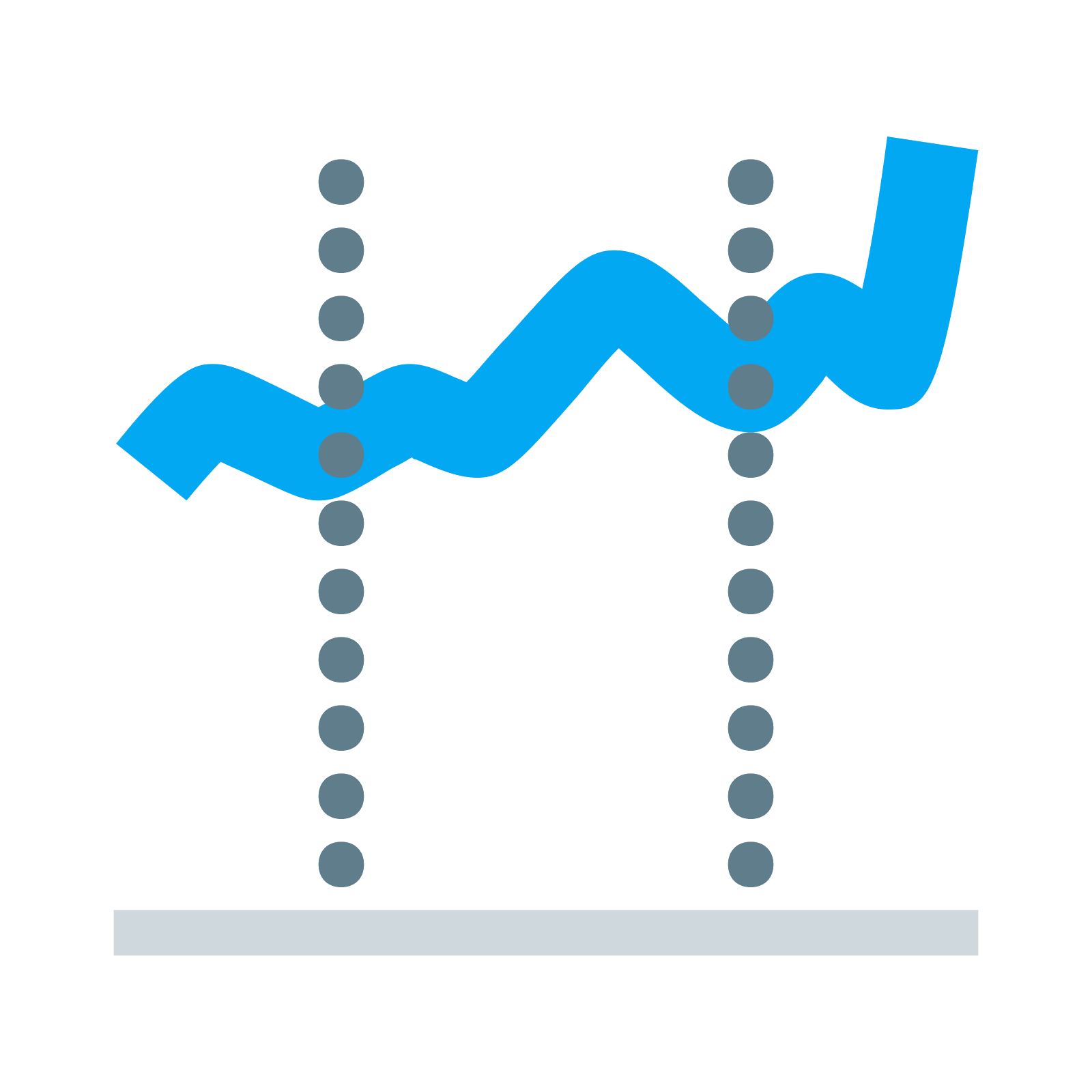
Whether you decide to do your own SEO, or you find a quality Search Engine Optimizer to do it for you, its important to know how to monitor your website's progress.
Top rankings can take time but there are plenty of free tools which will let you know if you are heading in the right direction.
The three that everyone should have are Google's Search Console, Bing Webmaster Tools and Google Analytics. Details on how to sign up to these and get your websites registered are at the bottom of this page.

This service provides a wealth of information but key to SEO is the ability to monitor your rankings of different keywords over time.
You'll find this under Search Traffic > Search Analytics and making sure the box at the top of the graph marked Position is ticked. You can then click any keyword in the list below the graph to follow its progress up to 90 days into the past.
With the console only allowing a 90 day history window keeping a note of rankings on a spreadsheet will help you see progress over the months as well.
There's a link at the bottom of this page to the console home page where you can find a guide to setting it up for your website..
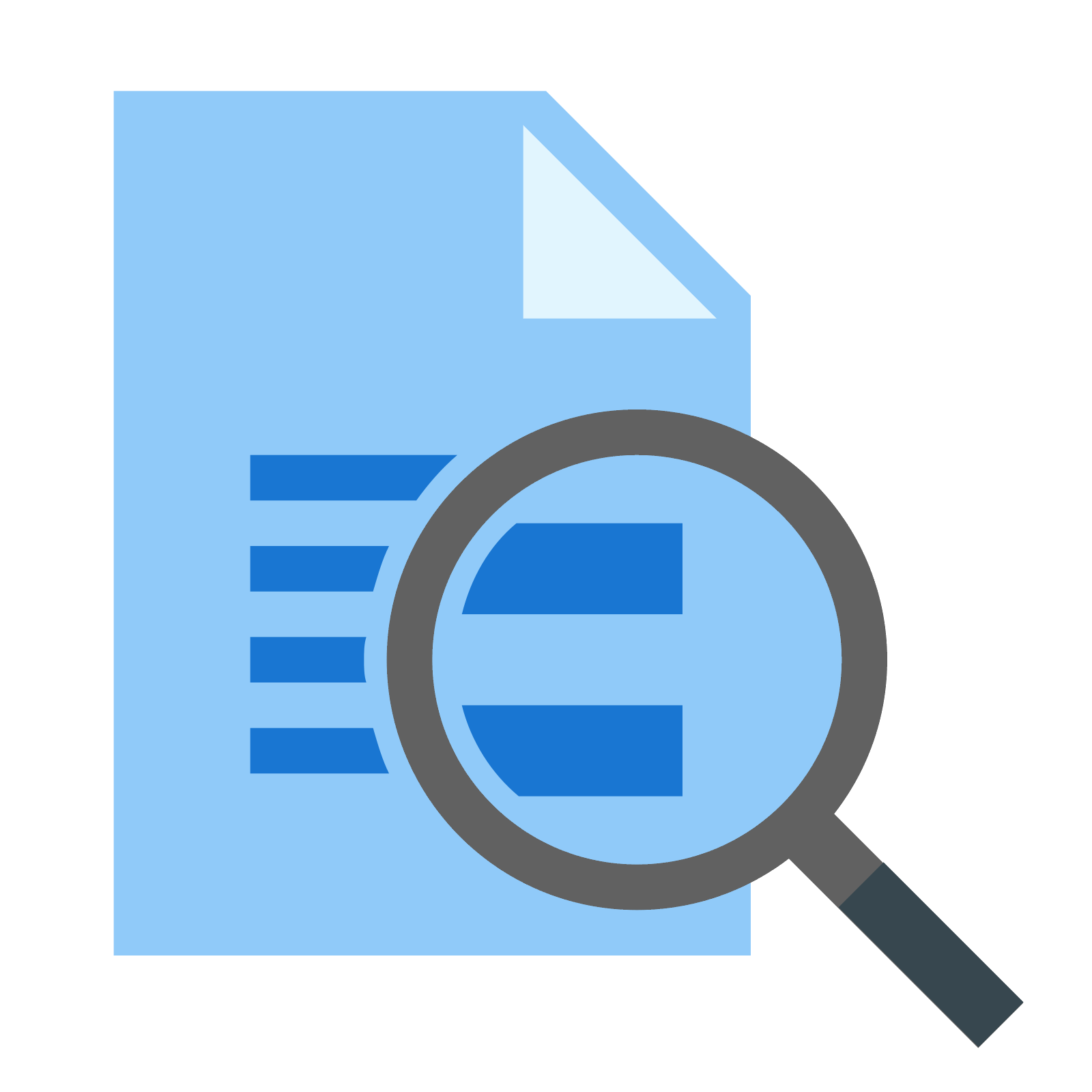
If you thought there was a lot in the Search Console its a drop in the ocean to Google Analytics but knowing exactly what is happening with your website is critical to future SEO planning so taking the time to learn this tool is a crucial investment.
The best way to understand its features is to complete the Google Analytics For Beginners course from Google itself. There's a link to this at the bottom of this page.
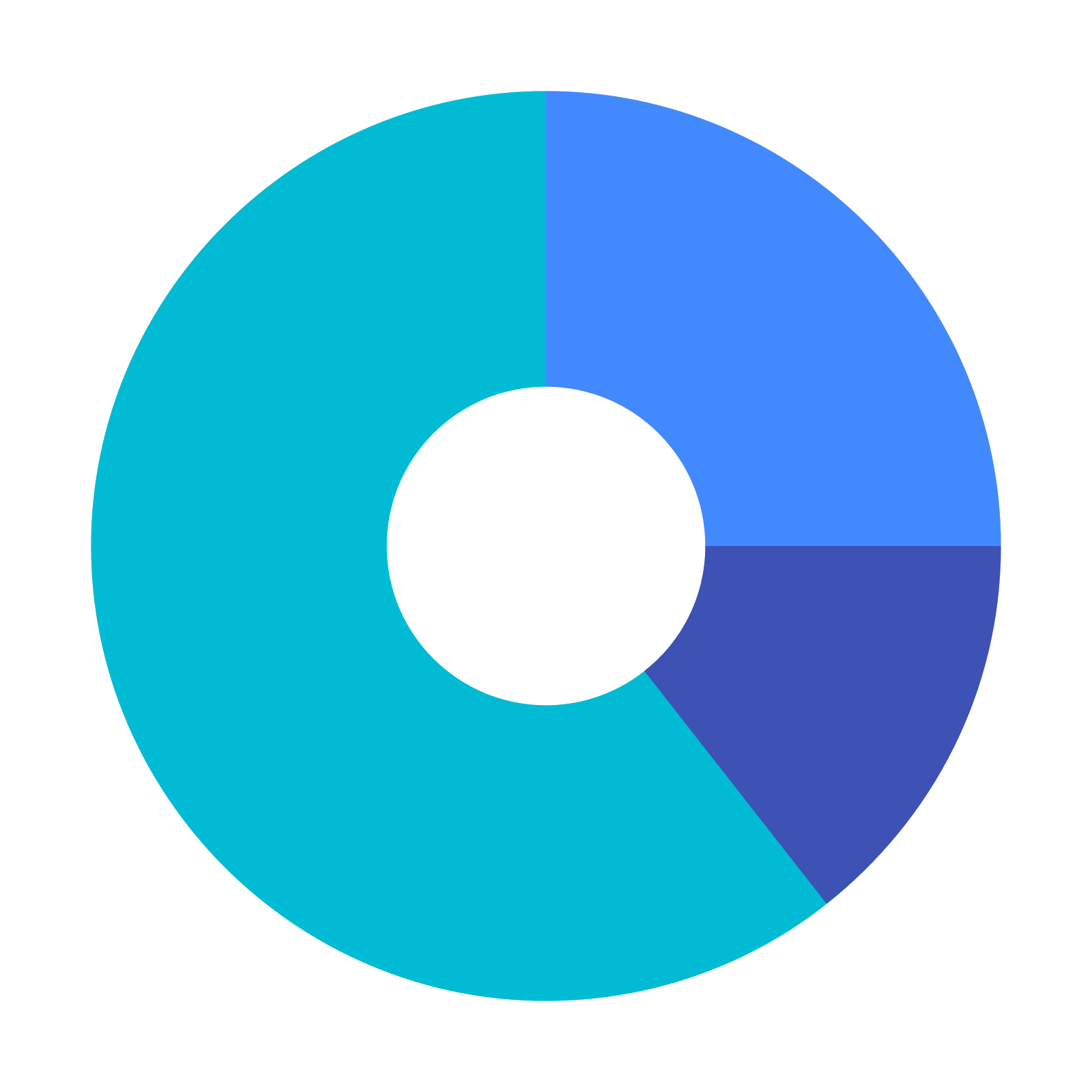
There are a wealth of other tools out there. Many are paid and they will tell you how you can't SEO without them! Some have merit.
We've included links to two of the best (SEM Rush and SEO PowerSuite) at the bottom of this page.
Search Console and Analytics give you a wealth of data but if you don't know how to read it properly you could end up making bad decisions that damage your rankings.
Follow the slides below to see common mistakes.
Good rules of thumb are:
Has this module highlighted issues with your website or SEO work but you don't know how to resolve them?
Now click the orange button to test your knowledge
Google Monitoring Tools
Paid Monitoring Tools